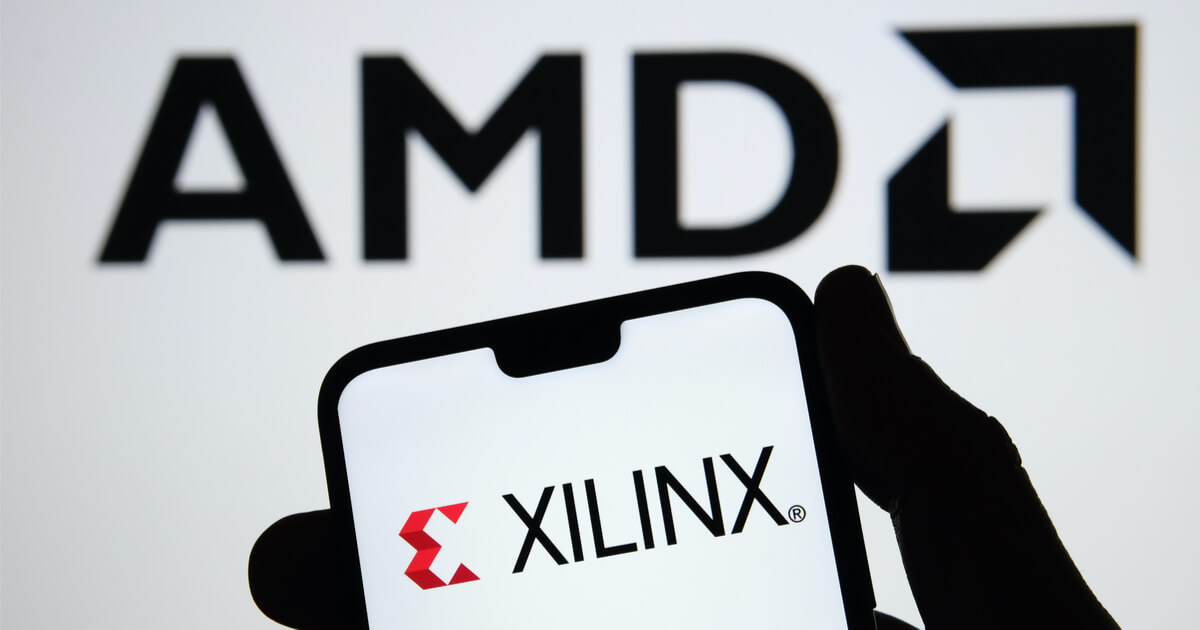Joerg Hiller
Jul 28, 2024 12:34
AMD introduces Amuse 2.0 Beta, featuring AMD XDNA™ Super Resolution, enhancing AI image generation on Ryzen™ AI and Radeon™ RX 7000 series.
AMD has announced the launch of Amuse 2.0 Beta, a new AI image generation tool designed to provide a seamless and fully local AI experience. This release features the innovative AMD XDNA™ Super Resolution technology, promising to enhance the output size and speed of AI-generated images, according to AMD.com.
Enhancing AI Image Generation
AI image generation has become a significant use case for generative AI, with Stability AI’s Stable Diffusion models being widely adopted. However, installing and running these models locally can be challenging due to their technical requirements. Amuse 2.0 aims to simplify this process, offering a user-friendly interface and optimized performance for AMD Ryzen™ AI 300 Series processors and Radeon™ RX 7000 Series graphics cards.
Key Features of Amuse 2.0 Beta
Amuse 2.0 Beta is designed to be easy to install and use, with no dependencies and a simplified user interface known as “Ez Mode”. The software automatically configures the necessary settings to facilitate AI image generation. Some of its standout features include:
- No command line needed
- Simple and easy to use
- AMD XDNA™ Super Resolution
- Single executable
- Auto configuration and model selection
- Paint to Image and Drawing to Image functionalities
- Create custom AI filters
- Multi-stage, ONNX-based pipeline (Stable Diffusion, Control Nets, Feature Extractors)
System Requirements and Compatibility
To run Amuse 2.0 Beta, users need an AMD Ryzen™ AI 300 series processor with 24GB of RAM or higher, or an AMD Ryzen™ 8040 series processor with 32GB of RAM. The software also supports Radeon™ RX 7000 Series graphics cards. Upon installation, the application auto-detects and configures the system, enabling the AMD XDNA™ Super Resolution feature if supported hardware is detected.
Optimized Performance and User Experience
AMD recommends using the “Balanced” setting for first-time users, which offers a good mix of performance and quality. The application generates images on a 512×512 canvas and then uses the AMD XDNA™ architecture to upscale them to 1024×1024, providing high-quality outputs.
Amuse 2.0 Beta also includes features for creating custom AI filters and modifying existing images, all processed locally on AMD hardware. This ensures that users can enjoy a high degree of creativity and customization in their AI-generated content.
While Amuse 2.0 is currently in beta and may contain bugs or unstable features, it represents a significant step forward in making AI image generation more accessible and user-friendly.
Image source: Shutterstock
Credit: Source link